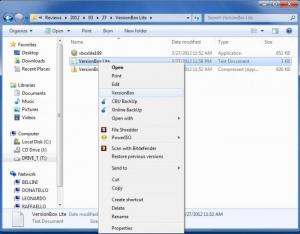VersionBox Lite
1.0.9
Size: 626 KB
Downloads: 4078
Platform: Windows (All Versions)
When working on a complex project, it is important to save each stage as a separate file. If you get something wrong or if you are not satisfied with what you have done, you can always go back to the last stage. VersionBox Lite makes this much easier. It will save different versions of the same file in separate archives. This is done almost instantly, and you only need to click an option in a context menu.
VersionBox Lite is free. There is also a standard version available which is not free, but it offers extra features. The setup package is only 625 Kb large and after a very fast installation process, the software will take up roughly one Mb of free disk space. You can run it without any problems on any 32 bit version of Windows, from Win 2000 to Win 7.
No shortcuts will be placed on your desktop or in the Start menu, because you can not run VersionBox like other software and it will not work as a system tray icon. Once you are done with the setup process, you will find a new context menu option, labeled "VersionBox", when right clicking a file or folder.
Clicking the VersionBox option will archive the selected file immediately. It will take a few seconds to complete and you can track the progress on a new window which will appear on your screen. The archive's name will be the same as the file's name and it will be placed in a folder called "#verbox".
When you save a project, you can overwrite the original file and store it again with VersionBox. The program will detect the file's new version and it will store it in a separate archive. If you attempt to save the same file, with the same version, a second time, VersionBox will notify you that the project already exists.
You can bring up a tabbed setup panel by clicking anywhere on the progress window. Here you can add comments to your archives, add a new version number and more.
Pros
The software makes it easy to back up different versions of a file, without needing to navigate an interface. It is very lightweight, so it can be downloaded and installed in a few seconds and it is free.
Cons
You have to be fast if you want to access the options panel. The archiving process is fast, so you only have a few seconds to click the progress window. You can back up multiple versions of the same file fast and easy with VersionBox Lite. All that is required is to click an option in a context menu.
VersionBox Lite
1.0.9
Download
VersionBox Lite Awards

VersionBox Lite Editor’s Review Rating
VersionBox Lite has been reviewed by Frederick Barton on 02 Apr 2012. Based on the user interface, features and complexity, Findmysoft has rated VersionBox Lite 5 out of 5 stars, naming it Essential